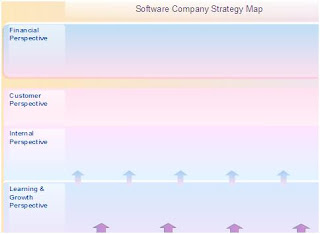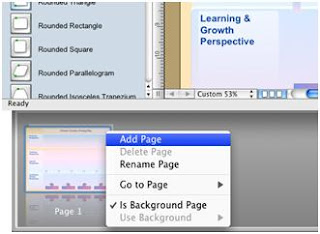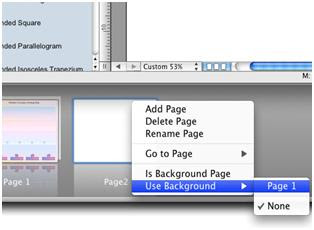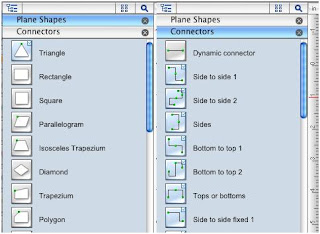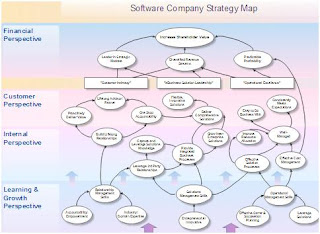In the book "Six Thinking Hats", Edward DeBono demonstrates how we can all become better thinkers by using deliberate role-playing.
The premise of the method is that the human brain thinks in a number of distinct ways which can be identified, deliberately accessed and hence planned for use in a structured way allowing one to develop strategies for thinking about particular issues.
With his use of case studies and real examples of his methodology, DeBono describes the 6 Thinking Hats as:
- White Hat
Facts and Information
- Red Hat
Feelings and Emotion
- Black Hat
Critical Judgment
- Yellow Hat
Positive
- Green
New Ideas
- Blue
The Big Picture
This methodology is believed to have a positive impact on the thinking process.
Download the ConceptDraw 6 Hats mind map template created on the basis of the principles laid out by Edward DeBono in his book, "Six Thinking Hats".
This map was constructed using ConceptDraw MINDMAP 6, using icons and objects from ConceptDraw PRO 8.
Download 6 Hats mind map here!
De, Bono Edward. Six Thinking Hats. 2nd ed. Boston: Back Bay, 1999. Print.