Well, if you think it's time your organization did the same, you might be interested in a new CD PRO solution: Cross Functional Flowcharts.
Here are a couple examples of the kinds of charts you can create:
Process Improvement
This example shows a business process diagram that can be then analyzed for ways to improve the process effectiveness and diagnose quality issues that require resolution:
ESL Communications
The next example shows a workflow for replacing engine oil. It explains all the steps clearly and visually:
Diagrams like this can be used for training. And with our increasingly multicultural work force, visual images like this can help communicate processes to people for whom English is a second language (ESL).
Vector Graphics
The Cross Functional Flowchart solution extends ConceptDraw PRO v.9 software with templates, samples, and a library of vector shapes for drawing the flowcharts. The charts can help you visualize and communicate the operations of a business process flow step-by-step, with the responsible people or departments for each operation clearly indicated.
All source documents are vector graphic documents. They're available for reviewing, modifying, or converting to a variety of formats (PDF file, MS PowerPoint, MS Visio XML, and many other graphic formats) from the Template Gallery of ConceptDraw PRO. You must have the Cross-Functional Flowcharts solution installed to access these documents.

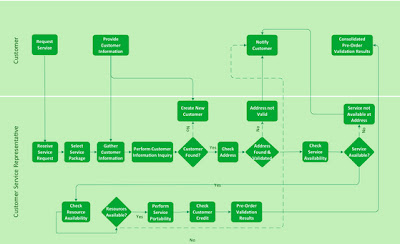
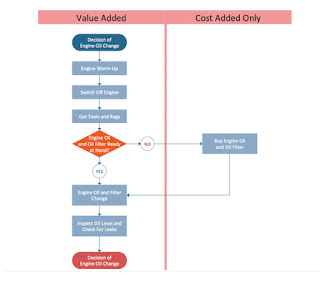




Thank you for sharing this. We all need to organize our thoughts sometimes, and there seems to be no better way to do it than in a visual fashion flowchart. I will try Conceptdraw for sure.
ReplyDeleteThanks for this post. I used this tool some years ago and have downloaded it again today. Must say last version of conceptdraw Pro is impressive. They have not only improved export but added many other options, such as dashboards, much more diagrams, dashboards with live object technologies. Visio support has also been dramatically improved.
ReplyDelete