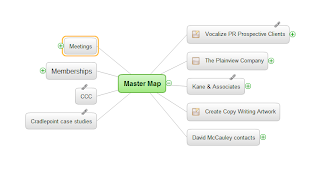
Perhaps like you, I have tried to find the best way to keep track of background information, contacts, history, and planning for different clients--AND what I have to do next... the unique tasks related to each client.
For a while, I tried to gather all of them up into a kind of master map. But I found that as time went on, I would just keep turning my master map into a map where I kept everything. This defeats the whole purpose of the master map because before long the map becomes so clogged with information that you lose the high-level view you wanted in the first place.
So now my master map is just a hub I can use to navigate to other maps where I do keep all of the above info, plus all my To Dos, highlighted in yellow.
This approach is helpful because it helps me keep track of how many clients I have, along with the other thing that are vital to my work: The meeting I have planned--and attended, the professional organizations I belong to, and the organizations I am actively involved in.
For me, this is the highest function of the master map. It doesn't tell me what to do today. It reminds me all the areas I'm active in, and then lets me quickly navigate to the information and immediate tasks associated with each area.
People have all kinds of tricks for managing business and personal information. MINDMAP is mine.





No comments:
Post a Comment