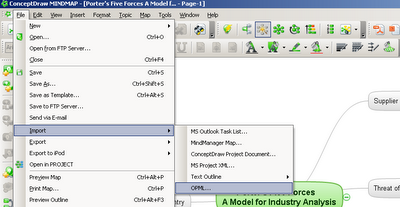 Importing into ConceptDraw MINDMAP
Importing into ConceptDraw MINDMAPOccasionally you might have the need to open a mind map that was built in a software product other then ConceptDraw MINDMAP. With ConceptDraw MINDMAP you have the capability to import mind maps with different file formats. Many products have the ability to output to either text outline format or Outline Processor Markup Language (OPML). Both of these formats can be easily imported in to ConceptDraw MINDMAP for review and editing purposes:
If you use FreeMind, there is an easy export function that that can provide an OPML structured file which can then be imported into ConceptDraw MINDMAP.
- File -> Export -> Using XSLT...
- Choose XSL File -> browse to the directory where you installed FreeMind -> then to 'accessories' -> select 'mm2opml.xsl'
- Choose ExportFile -> browse to wherever you want and give a file name ending in .opml
If you use Mindjet MindManager, you can utilize the direct import function within ConceptDraw MINDMAP to import and edit mind maps from MindManager in ConceptDraw MINDMAP.





No comments:
Post a Comment