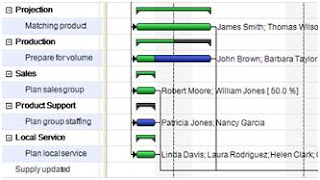
Step 2. From the Reports menu, select Generate Reports.
Tip: Click the Generate Reports icon on the toolbar to run reports at any time.
Step 3. From the Generate Reports window, select Project Dashboard and click Generate.

Step 4. The Project Dashboard appears. Look through the dashboard to review reports and indicators that require attention.
For example, perhaps the Task Status Completion indicator shows that 11 tasks are behind schedule.

Step 5. From ConceptDraw MINDMAP, open the "Reports Guide" sample mind map. Find a report that is associated with the indicator that requires attention. From the Reports Guide, the select the Task Status Report mind map.

Step 6. From ConceptDraw PROJECT, go to the Reports menu, and select Generate Reports.
Step 7. From the Generate Reports window, select Tasks Status, then click Generate.
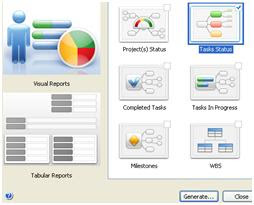
Result. An interactive mind map that assists in determining task status.






No comments:
Post a Comment