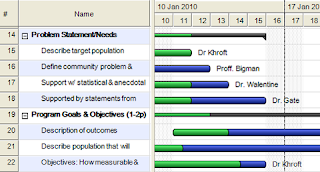
Step 2. From the Export toolbar, click Generate Reports.
 Step 3. The Generate Reports window appears. Double-click Task Status.
Step 3. The Generate Reports window appears. Double-click Task Status.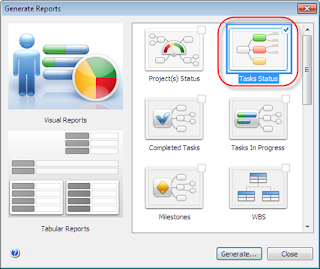
Step 4: Your report is automatically generated in ConceptDraw MINDMAP.
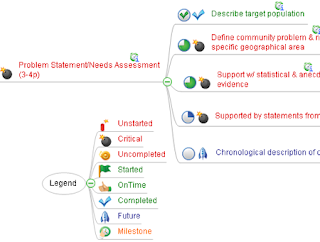
Step 5. From the Export toolbar, select Web Page-> Map View. Click Export.
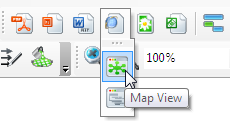
Step 6. Below is an example of public generated web pages on a corporate site:

Step 7. Repeat steps 2-6 to update tasks each day.
Result: Your project team will be routinely informed about task statuses.





No comments:
Post a Comment