Step 2. From the top tool bar, click the Generate Reports icon.

Step 3: From the Generate Reports window, select Project(s) Status. Click Generate .
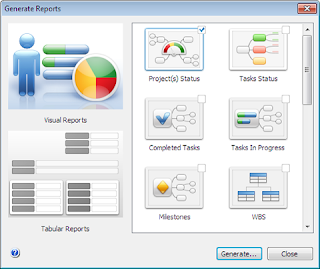
Step 4. Select the projects you wish to include in the report, and click Finish.
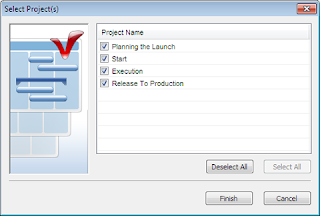
Step 5: A multi-project report is generated.

Result: A professional Project Status Report mind map to help track multiple project status.
Subscribe to CSO: The World of ConceptDraw.





No comments:
Post a Comment