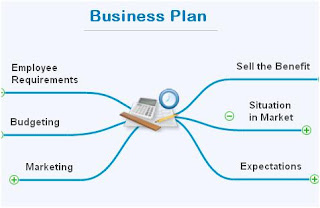
Step 2. Add key points of your presentation as subtopics to top-level topics.

Step 3. Enhance clarity to presentations by inserting clip art and symbols.
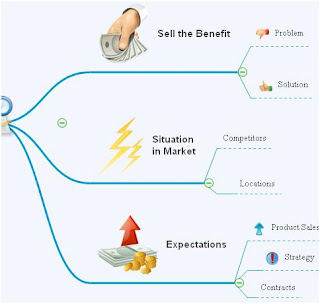
Step 4. From the toolbar, click Insert Relationship to connect related topics. Select a topic and hold and drag the mouse button to the related topic.
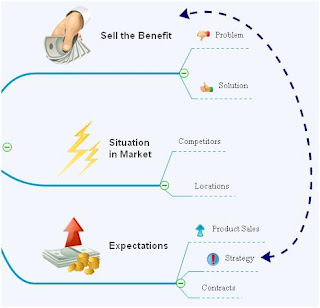
Step 5. Read through the presentation and ensure that it has been structured properly.
Step 6. Add key notes for topics and subtopics.
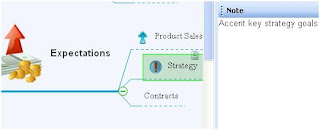
Result: A structured Business Plan Presentation.





No comments:
Post a Comment