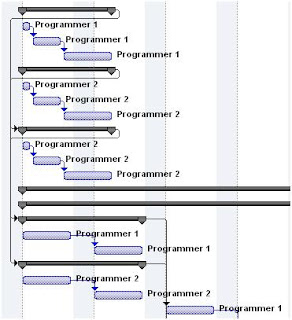
Step 2. From the ConceptDraw PROJECT File menu, select Open. Open the MS Project XML file.
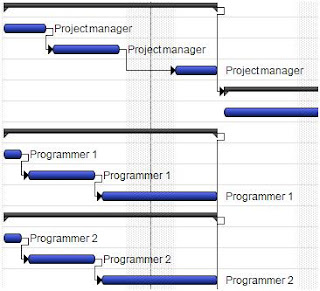
Step 3. From the main toolbar, click the Generate Reports icon. Select the report you wish generate. Your report is automatically generated.

Result: Now you can distribute your project status reports to everyone in your organization!





No comments:
Post a Comment