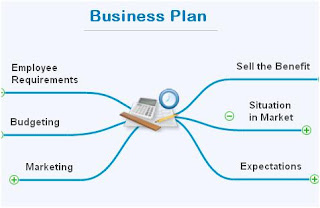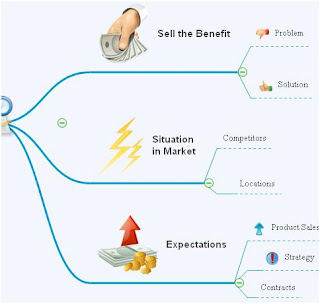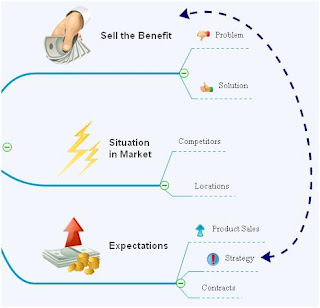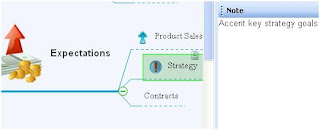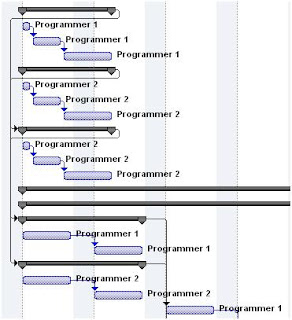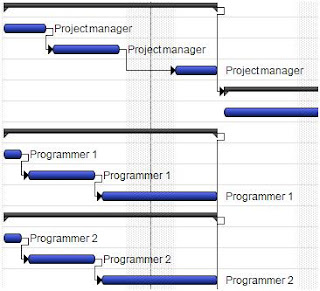Teachers have many demands on their time outside of what they get paid to do while in the classroom. Especially with the growing trend of school budget cuts, more and more demands are put on Teachers to lead after school sports and clubs, department meetings, marking homework, study groups, and student meetings.
With only so many hours in a day, the routine work of creating and updating lesson plans, developing course work, designing class presentations, and figuring out the best way to make necessary information to students available and retentive seems almost impossible. Even worse, it always seems like things could be done better, if given the right tool and more time.
By using mind maps, Teachers are able to speed up lesson planning, collaborate with other teachers—and even students, create stunning visual presentations of course content, and increase the level of information retention in their students.
ConceptDraw MINDMAP can be used effectively to organize large amounts of information, combining
spatial organization and dynamic hierarchical structuring. ConceptDraw MINDMAP extends the concept of mind mapping by enabling Teachers to map more than just thoughts and ideas, with information on their computers and the internet, such as spreadsheets, documents, internet sites and images.

Many teachers find that their teaching style doesn't match the learning style of some of their students. With ConceptDraw MINDMAP you can easily prepare and present lessons that have a powerful effect on your students. As your present your syllabus, lessons, or supplementary teaching materials, students are able to easily retrieve and retain the necessary information in a way that best matches their learning style.
Teachers who have already begun adapting mind mapping to their course development are able to create powerful classroom presentations, well-thought out lesson plans, innovative handouts, effective study groups, and a central location for supplementary course materials such as websites, documents, and images. With the power of ConceptDraw MINDMAP, all the key components of teaching easily combine to become an unforgettable learning experience for their classrooms- no matter the grade level.
Mind maps may be applied to any academic task or goal while actively engaging students of all ages in creative thinking, organization, and problem solving. Mind maps are suitable for any subject or theme, and can be used in lecture halls, classrooms, online learning environments, and small groups that are geared towards groups or individual audiences.
Using mind maps in the academic environment:
- Encourages integrated learning
- Engages students
- Improves memory recall
- Generates Ideas and Inspiration
- Assists teaching students with learning disabilities or language barriers.
Mind maps enable students to see all classroom information in its appropriate context, with content, pictures, links, documents etc. Students immediately see the value and relevance of their contributions, helping them understand the subject more effectively.
- Saves Time Outside the Classroom
Teachers benefit from increased efficiency and organization in classroom or course preparation and student support.
- Allows Teachers to set Academic Goals and Effectively Prepare Lessons
The freedom of creativity is naturally unleashed when using ConceptDraw MINDMAP to develop lesson plans. By brainstorming lesson topics, adding in topic details as sub-topics, creating hyperlinks to website, resources, worksheets, other related lessons, and collaborating with other teachers, associating various steps needed to complete each lesson is a snap.
- Reap the Rewards of Teacher to Student Benefits
Once the concept of mind maps is understood, all of your students will begin to see the beneficial results. The huge difference between student performance and teacher-student engagement is beyond effective. It is rewarding for everyone.
- Makes Structuring Lessons Simple and Straightforward
Once a lesson plan is created, it is easy to add introductions, main lessons, summaries, follow-ups, additional resource lists, assignments, and keywords to your mind map. Collaborate with other teacher by linking to other mind maps from other lesson plans.
- Makes for Memorable First Days
Engaging and memorable first day of class introductions, explanations of class expectations, rules of conduct, class requirements, and more.
- Allows Teachers to Create Stunning Presentations of Assignments
ConceptDraw MINDMAP is a powerful academic productivity software application that provides visual organization and access to information for educational environments.