Step 2. Open the Page Navigator.
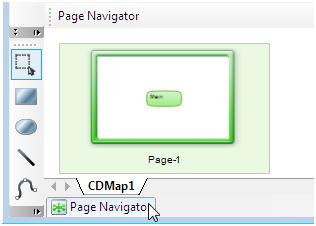
Step 3. To add a new page, double-click anywhere in the empty workspace in the Page Navigator. Add the required amount of pages.
Step 4. From the File menu, select Save as Template… or Ctrl+Alt+S to save the document as a template.
Step 5. From the Edit menu, select Preferences.
Step 6. The Preferences window appears. From the General tab, in the New document section, select From template:.
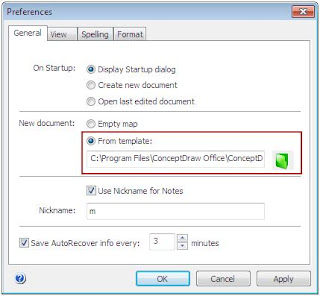
Step 7. Select the saved template file, and click Ok.






No comments:
Post a Comment